SF Einstein ChatBot Setup & Training
1.Go to
Einstein Bot from Setup -> Enable the Bot -> Enable Log Conversation
& Live Agent.
2.Create new Bot (Complete all the steps)
3.Once Bot is created all the basic operations/features
of Bot can be used, except Training Chatbot. Create “Dialogs” & and
interlink them according to requirement using following 4 functionalities.
4.To start Training the Bot, follow these steps:
a. Enable “Dialog Intent” of
the respective dialog, on which bot should learn.
b. Sign-up for “Einstein
Platform Services” by visiting the following
c. After downloading the KEY
(.pem file) & we have to upload it to our Salesforce Org -> By going to
‘Files’ by clicking 
5. Go to Setup -> Create a ‘Remote-Site’.
·
Remote Site Name: EIS_API
·
Remote Site URL: https://api.einstein.ai
6. Go to Setup -> Security -> Certificate & Key
Management -> Create a ‘Self -Signed Certificate’.
(You can give any Name & leave remaining settings as
it is)
7. Go to Setup -> Einstein Platform -> Einstein.ai
-> Edit -> Choose the Name of the certificate you just created in above
step -> Save.
8. To train Bot it needs data to be fed to it (like a
Question Bank). 20 questions are minimum. More different type of questions are
provided to it, more intelligent it gets.
Go to Setup -> Einstein Intent Sets -> New ->
After creating, click Edit on that Set -> Create New Intent -> Edit New
Intent -> Enter 20 Questions.
9. Open your newly created Bot -> Open required
‘Dialog’ -> Select ‘Dialog Intent’ -> Add Intent -> Select the
required Intent.
(Select Question-Bank which you created)
10. Go to ‘Overview’ -> Click ‘Build Model’ ->
Training starts (Status becomes RUNNING) -> After some time Training get
complete (Status becomes SUCCEEDED)
11. Test it..!!



















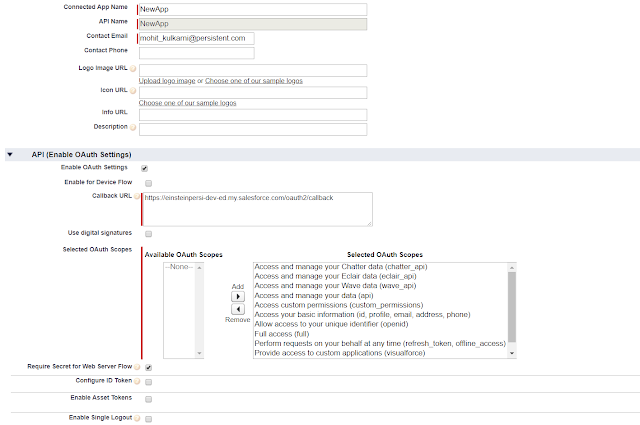
Nicely Explained with a nice flow which helped in developing my own chat bot.
ReplyDeleteThank you
DeleteVery useful to develop own chat bot.
ReplyDeleteVery useful & great content, technology is equally important for the Digital Marketers too.
ReplyDeleteKeep up the good work.
Will try implementing this & then comment better. Way to Go! (y)
ReplyDelete